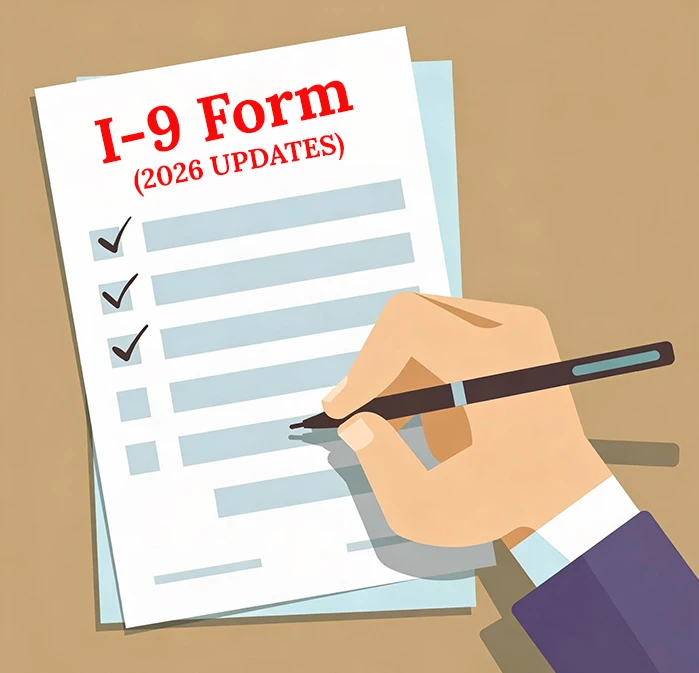Unlock the power of Excel’s data analysis and Business Intelligence (BI) toolkit with Pivot Tables. Learning Pivot Tables in Excel help businesses summarize large data that in turn help business to drive invaluable insights from the data. Whether you’re aiming to construct dynamic dashboards, conduct in-depth data analysis, or simply streamline data summaries for personal or business purposes, Pivot Tables are your key to success.
In just a few clicks, without the need for complex formulas, you can effortlessly generate insightful excel report, dynamic dashboards, and informative charts. Learning excel will help in the domain of data analysis as well as in excel reporting. These tools empower you to summarize, analyze, interpret, and gain a deeper understanding of your data, enabling you to uncover trends and derive answers to critical questions that drive your key business decisions.
Despite their reputation for complexity, Pivot Tables are surprisingly accessible and user-friendly. Joining this live webinar will help you learn Excel and the fundamentals of Pivot Tables. Our expert speaker will also help you learn how to do pivot tables in excel and how to create them effectively.